You may have seen this card at the recent Dynamite Digi team's "Floral Frenzy!" challenge. I've merged Lemon Shortbread's Butterfly Melody digital stamp with Hannah Lynn's Tulip Sunrise background digital image to share blooming wishes.
I liked that card so much that I merged Art Deco Geraldine digital stamp with Hannah Lynn's A Walk In Paris background digital image to send a special greeting.
Here's a list of the 8 simple steps that I used to complete my merge. Why not give it a try?
Merging Digital Images using Adobe Photoshop Elements 8.0
1. Select File tab; then Open .jpg version of image (resize image now if needed)
2. Open .jpg version of background image3. Select Magic Wand tool from left icons
4. Click in white areas surrounding image until you see dotted lines outlining image; Shift + Click in additional white areas if needed.
5. Select "Select" tab; then Inverse
6. Ctrl-C to copy image
7. Click on background then select Edit tab; then Paste
8. Save merged image with new .jpg name
* * * * * * * * *
There are more amazing rubberstamp and digital images in a variety of styles by your favorite artists at the Crafts and Me Stamps store here.
* * * * * * * * *
You still have time to add your entry to the Crafts and Me Stamps' digi team's "Floral Frenzy" challenge here for a chance to win your choice of THREE digital images from Crafts and Me Stamps. Visit the Crafts and Me challenge blog again on Wednesday for a new Rockin' Rubbah challenge.
Here's wishing you a wonderful day! We're so glad you stopped by to visit!
~ Rose









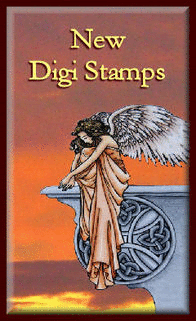








Beautiful, ROse. THanks for posting the tutorial on merging images, your card is just beautiful.xxx Ann Marie
ReplyDelete